Recordings online, submit for training
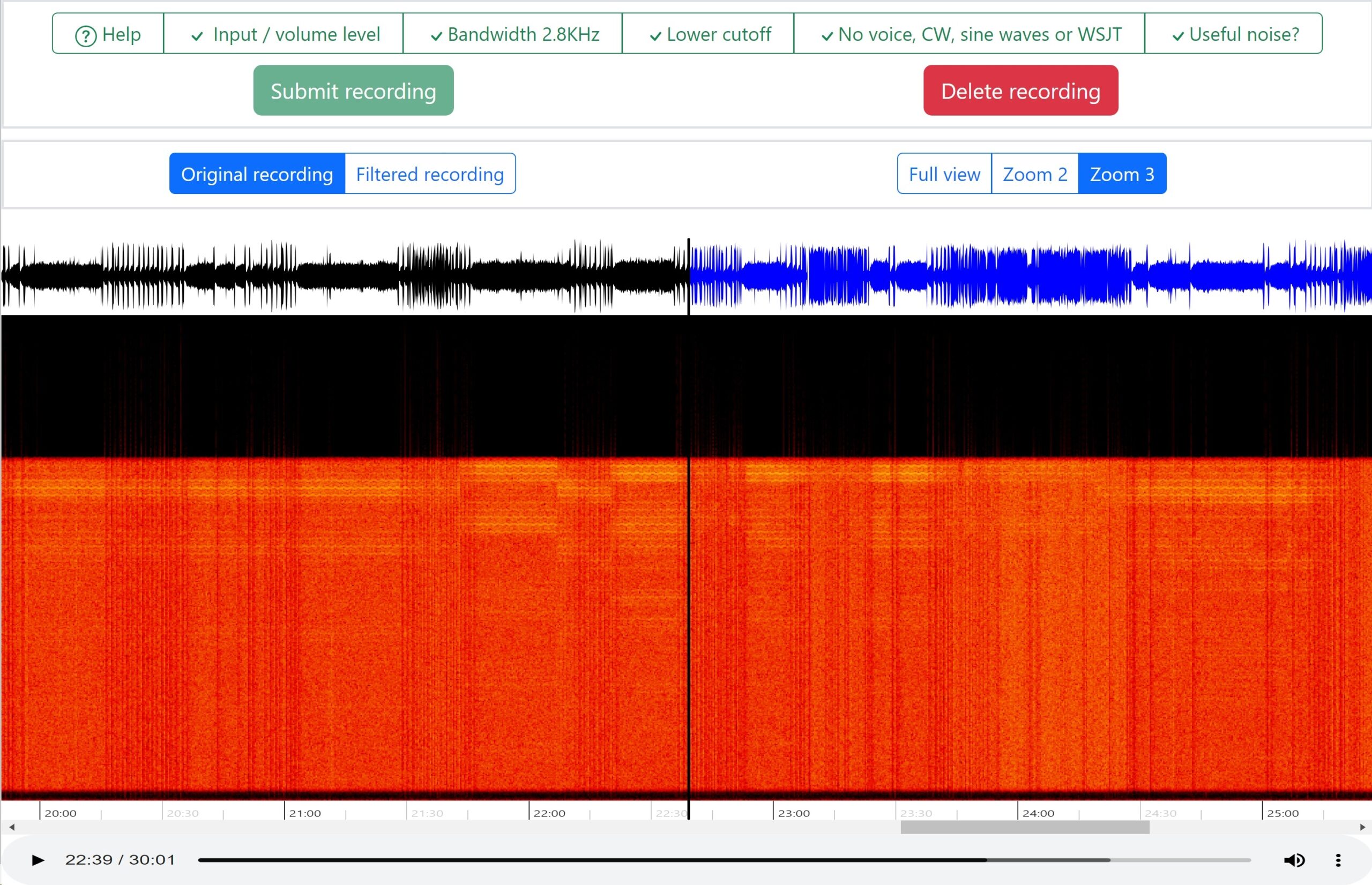
| Your recordings are now available online |
|---|
| You can now visualize, play and download your recordings. Additionally, it is now required for you to SUBMIT your recordings for them to be included in the next AI filter. To access your recordings: – From this website, navigate to ACCOUNT -> RECORDINGS: https://ournetplace.com/rm-noise/account/?f=recordings – Login if necessary – Choose a recording – Play and download as desired. To SUBMIT your recording for training the next AI filter: – From this website, navigate to ACCOUNT -> RECORDINGS – Login if necessary – Choose a recording from the UNCHECKED list – Choose HELP and review the guidelines – Confirm that your recording matches the guidelines for INPUT LEVEL, BANDWIDTH, LOWER CUTOFF, NO VOICE, CW, WSJT, and being USEFUL. – If you check off all of the guideline boxes, you can SUBMIT the recording for training the next AI filter. – Do not submit the recording if all of the guidelines are not met. – If the recording does not meet all of the guidelines, you can DELETE it. It can take up to 30 minutes to display new recordings. Recordings shorter than 1 minute are not saved. The list of recordings does not include recordings made prior to this new system. Rejected recordings will be purged after 3 months. |