How to set the input level
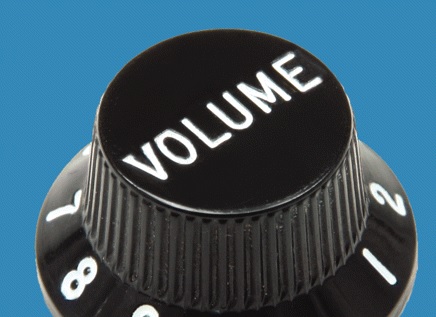
RM Noise works with any input level, however it is possible to overdrive the input with the radio.
Below is an example where the input level or volume is set too high:
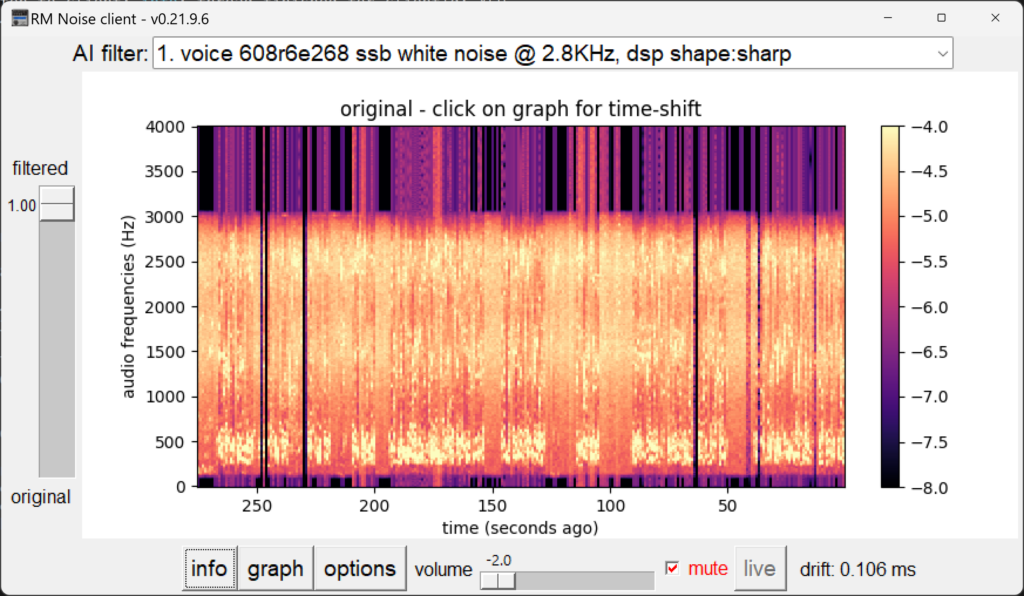
This is the original graph (not the default filtered graph), which is toggled using the GRAPH button.
The noise floor includes colors that are ‘white hot’ or -4 on the scale. This doesn’t allow for the high dynamic range of the signal and causes *pops* in the audio.
More indications that the input level is too high are the vertical lines above 3KHz, when the bandwidth filter is set to 2.8KHz
Here is an example of a good input level, while visualizing the original graph:
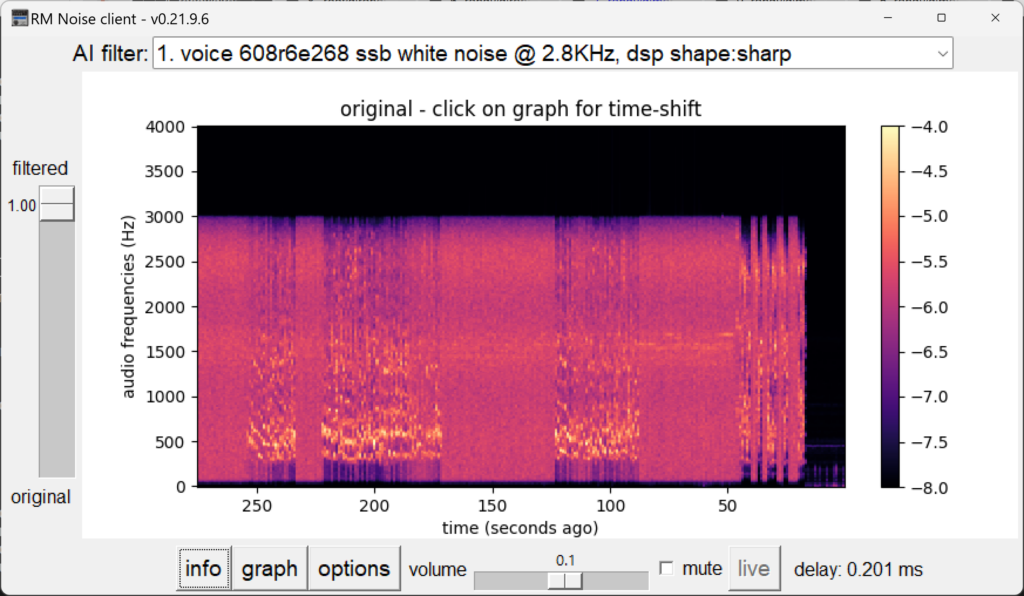
The noise floor is around -5.5 on the scale, which gives headroom for the voice component of the signal. There are no vertical lines above 3KHz.